This week, the virtual Student Resource Centre will be focusing on perfecting your presentation skills and boosting your general knowledge of Microsoft Suite.
Aside from researching and writing essays, some courses also require you to make PowerPoints and present your findings in front of your class. Public speaking can be stressful and difficult if you are shy or inexperienced. However, just remember that all college students will go through the same experience so keep reading to find helpful links and resources to help you ace your presentations!
Presentation Skills
From creating to preparing and even tips on how to deal with presentation anxiety and public speaking, the Presentation Skills unit on The Learning Portal has it all.
Now that you have created your presentation, do you want to improve it and make it better? Visit the Presentations unit on The Learning Portal for tips and techniques to engage the audience and enhance your presentation graphics.
Microsoft Suite
Hanson students have access to Office 365 (online only).
Step 1: go to www.office.com
Step 2: Sign into your account.
- Your email username is: HID@canadahanson.ca (H1000XXXX@canadahanson.ca)
- The password for Business/Tourism students: HansonAID (HansonA00XXXXXX)
- The password for EAP students: HansonYYYYMMDD (14 digits) using your birthday.
For in-depth tutorials on Office 365, Excel, PowerPoint, and Word visit PrepStep.
If you are looking for short introductory videos, visit LinkedIn Learning. Make sure you refine your search by checking off “Videos” as the courses can be longer than one hour. However, if you are interested in exploring deeper into each application, feel free to watch the longer course content.
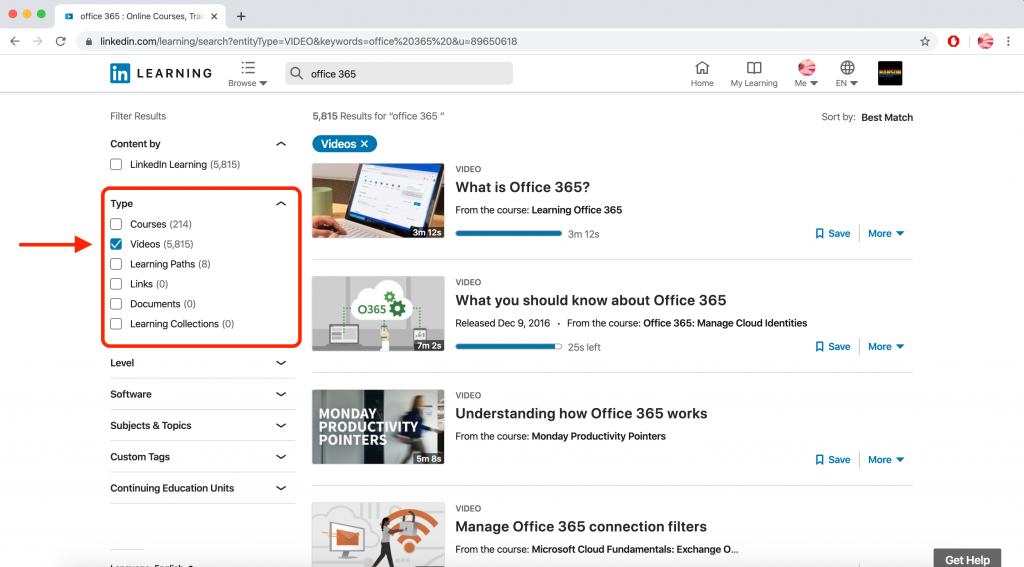
If you have questions or would like more resources, contact Student Services at studentservicesbc@hansoncollege.com – we’re here to help!





